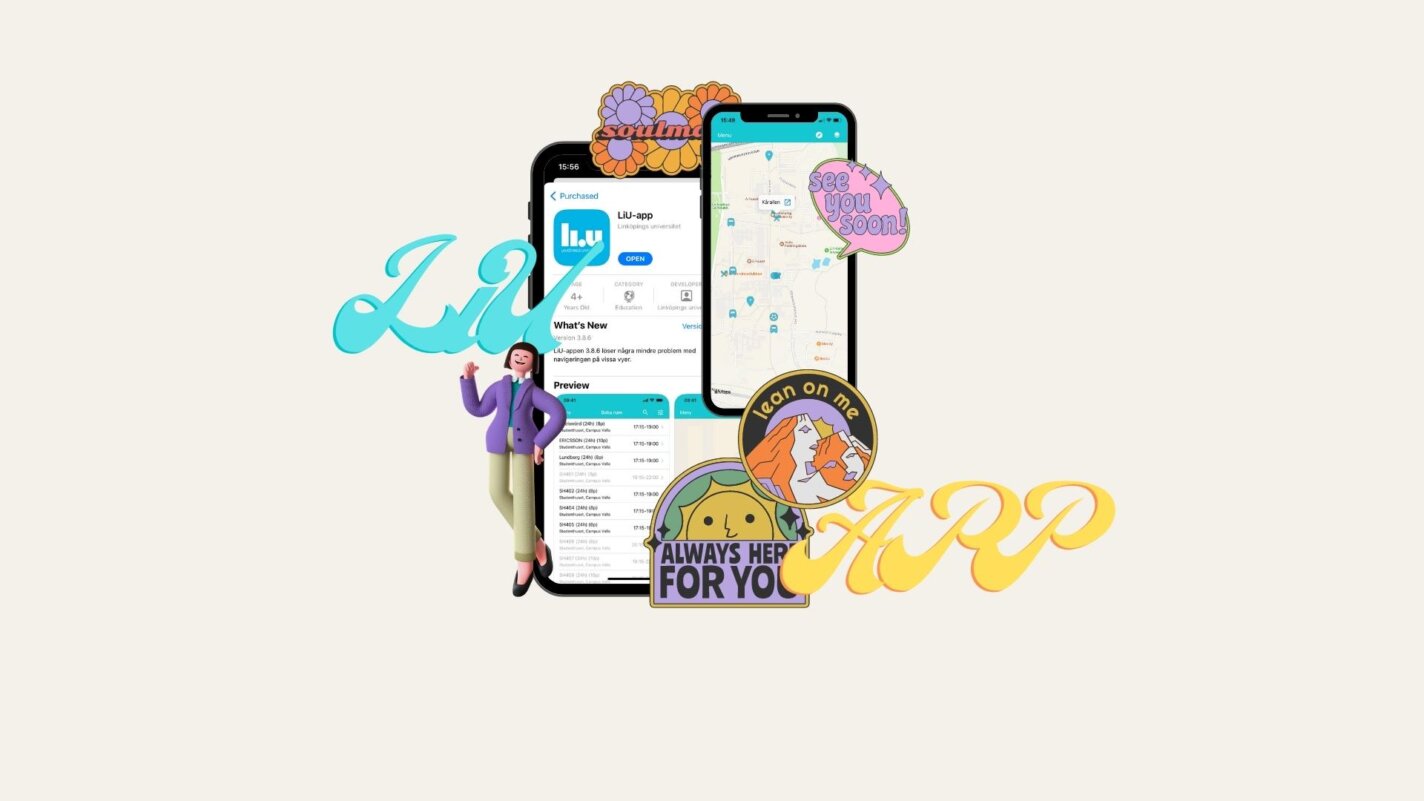October 5, 2022
How to use the LiU App
Hi dear readers,
If you are new to Linköping University you might not have yet explored the App, so I thought I could give a quick little overview and what I like to use the App most for.
Let’s get right into this: This is what the App looks like in the App store. Just type in LiU and it should pop up. After downloading register with your LiU-ID and you are on your way.
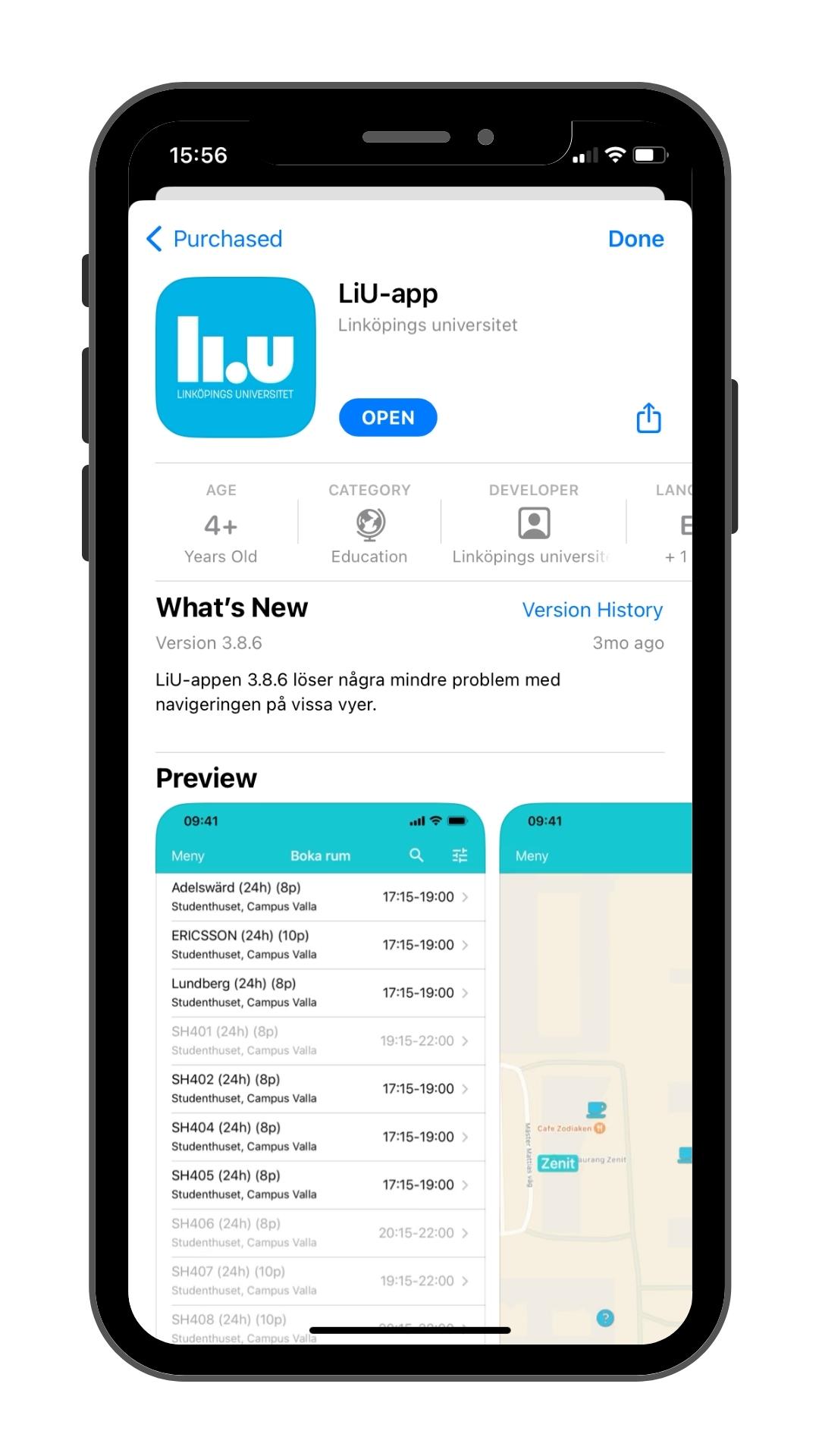
Once you are logged in you will see a little overview, where you will see your upcoming exams and some icons of the things you can do in the app. In the menu tab, in the upper left corner, you can see all the things you can do in the App. I circled some of the ones I personally use the most and will show you a bit more of in this blog. The App in general is super user friendly, so just click through it a bit and you will quickly get the hang of it.
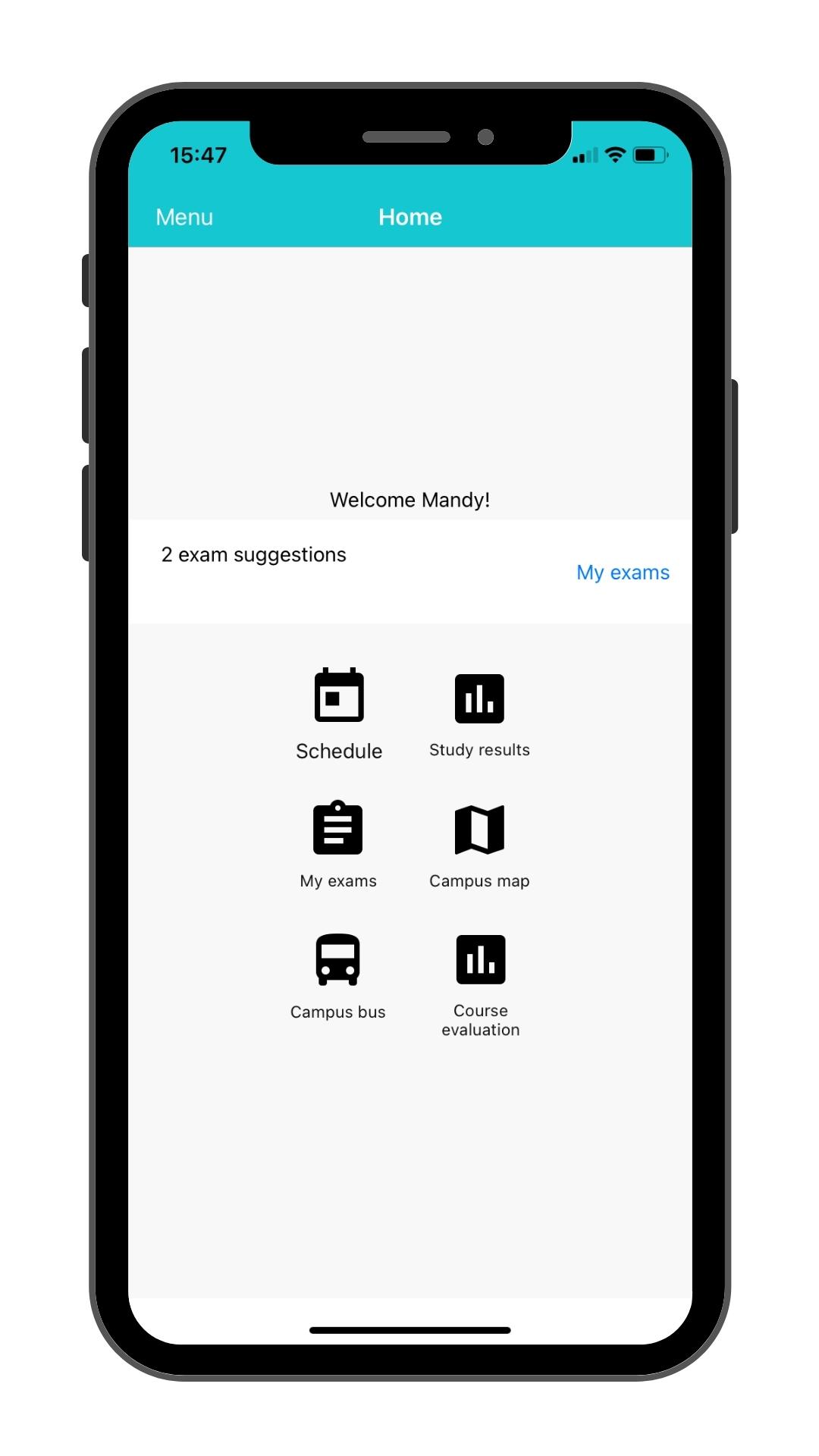
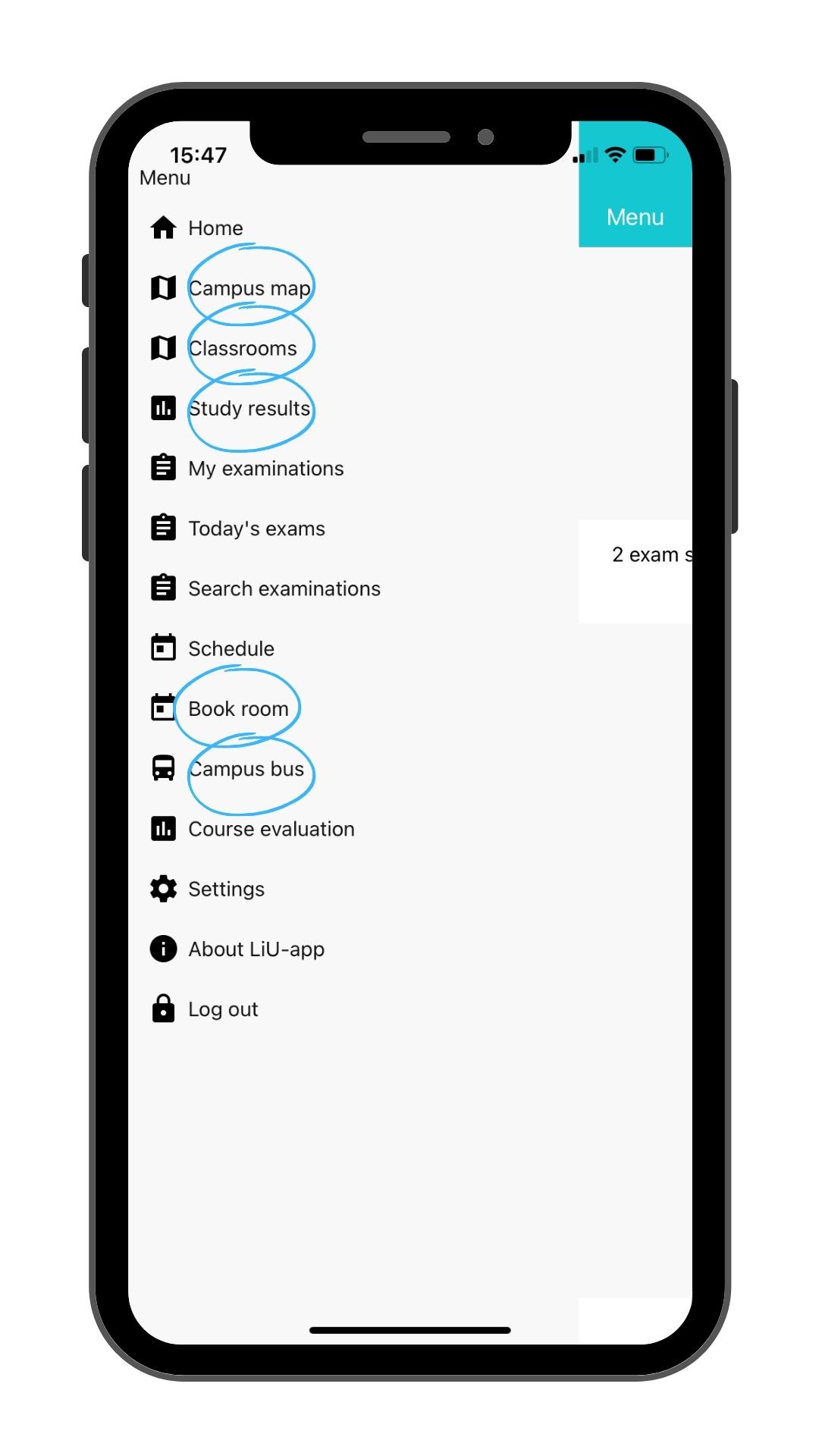
- Campus Map: The Campus Map is super useful (especially in the beginning) to get a better layout of all buildings on campus. I really liked to use it to check out food options also. you can see if you click on the cutlery for example, the name of the establishment (in this case Kårallen) will pop up, if you click on the website link next to it (in blue) then it will take you directly to Kårallens’ website, where you can check out all their offers and options. I thought the Map was also really handy in the beginning when I was unsure of where some of the buildings where when I wanted to meet up with people.
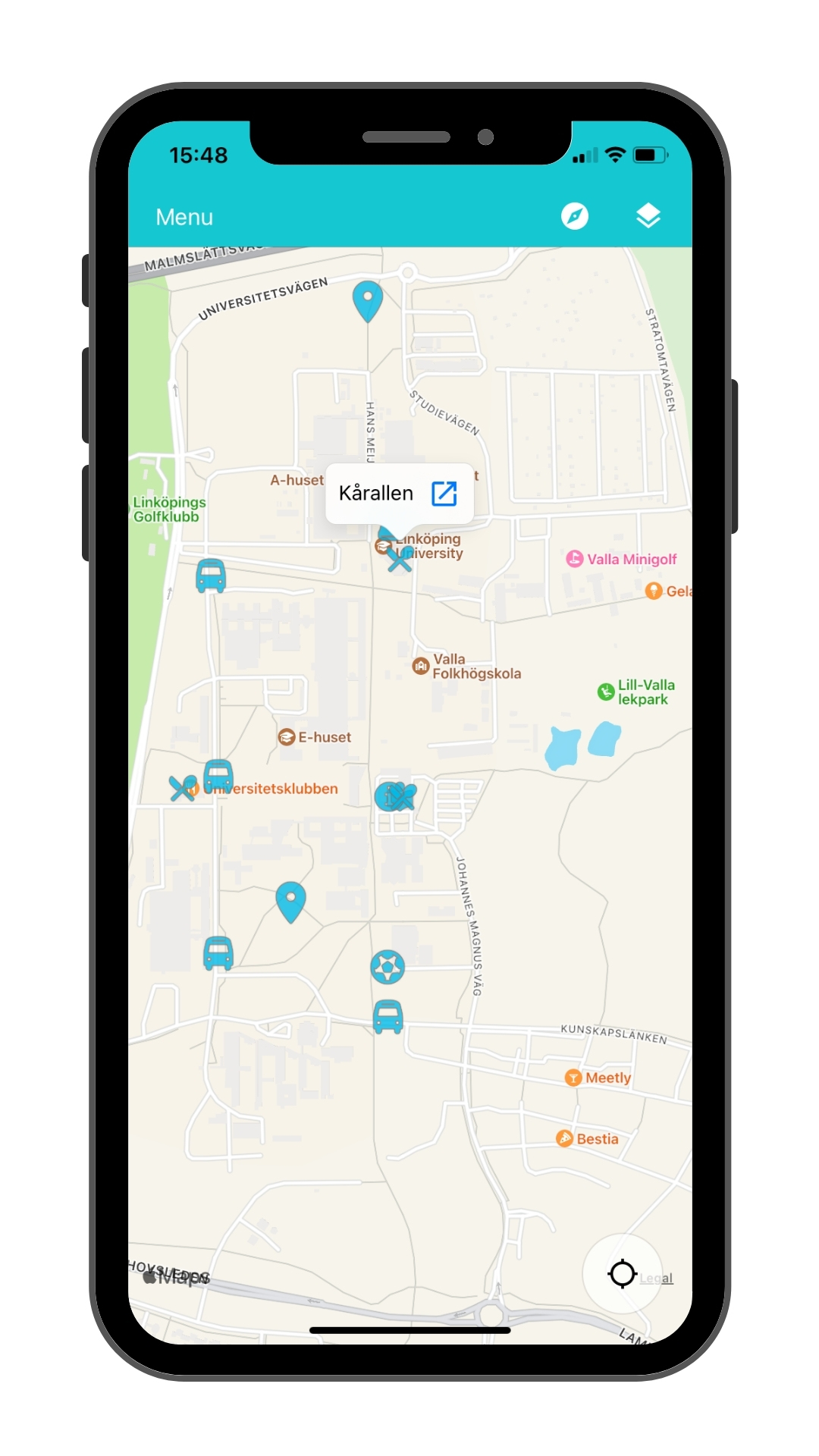
- Classrooms: If you ever had to comb through the A building in search of one of its tiny hidden rooms you will know why this is one of the functions I used (and still do) this app most for. LiU has so many buildings and classrooms, I could have never found them without the app. When you click on the tab Classrooms in the menu, this text (see picture) will open up, you should then click on Search Classroom and you will automatically be taken to the internal search website. In the search field put the name of the classroom (e.g., BL33) and the classroom will appear on the map. Then click on Detaljkarta written in blue and you will get a floor plan of the entire building, the entrance you should take, what floor to go to and where the classroom is situated, Life Saver!
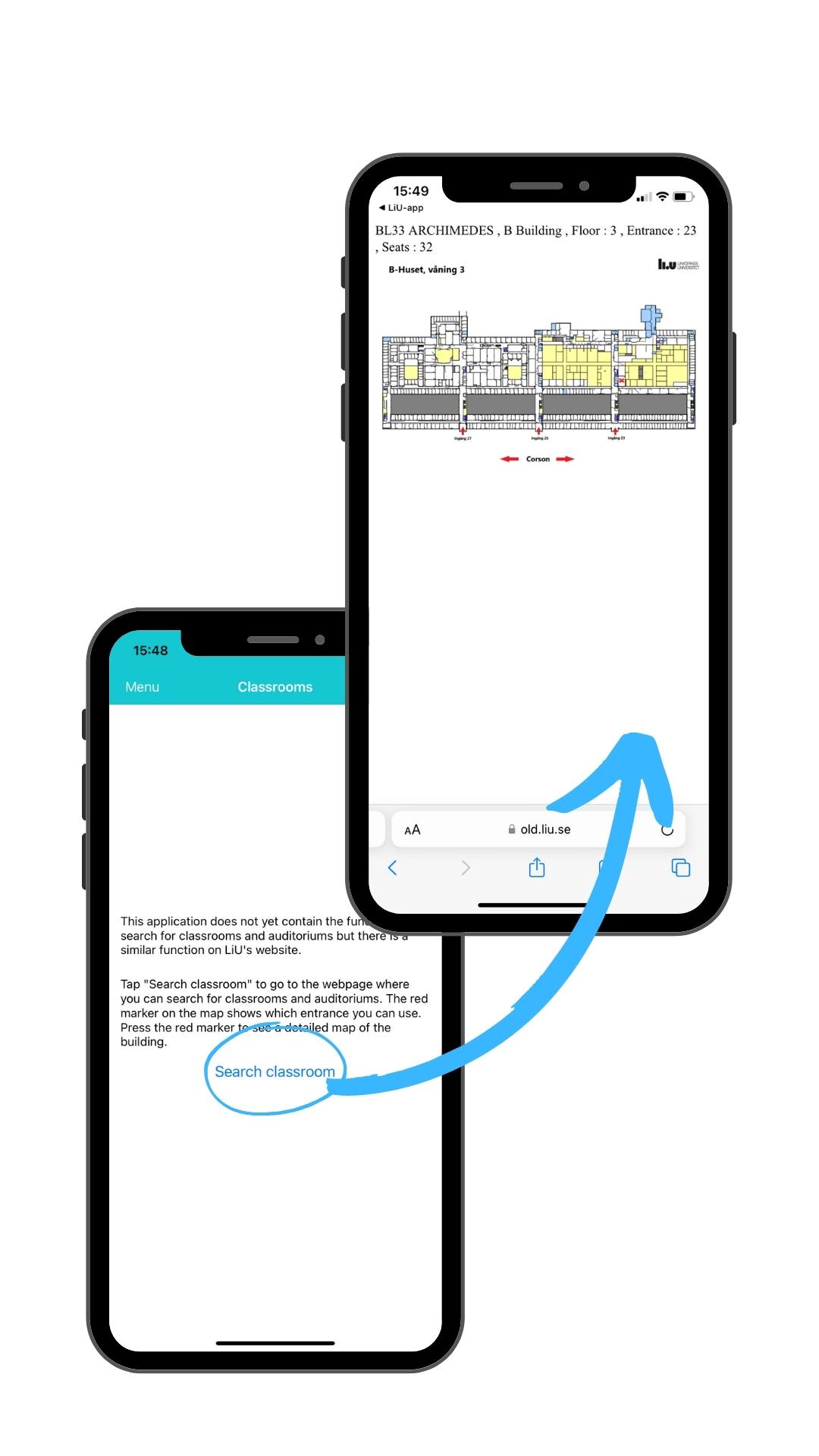
- Study results: Here you can see all of your latest results, all of your unfinished and finished courses all at one glance. This is really handy, if you are lazy like me and don’t want to log into Ladok to see where you are at with your studies.
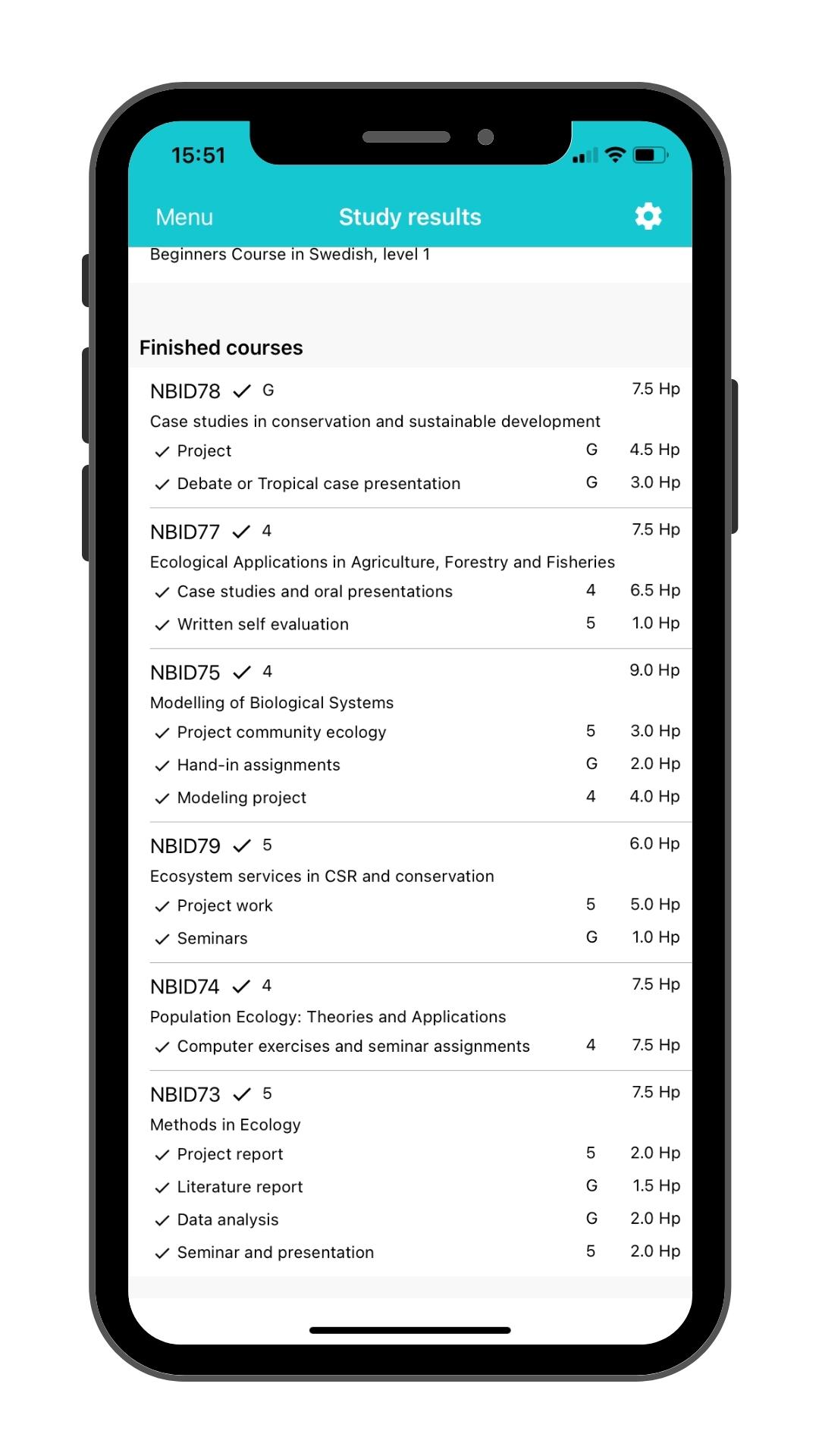
- Book room: Without a doubt the function I use most in this app is Book room. I would even go as far and say if you don’t use the app for anything else it is worth downloading just for this. In case you don’t know yet, as a student at LiU you are able to book classrooms and study rooms for group work or quiet study times. This is super convenient to practice presentations in groups or if the library is too noisy for you to concentrate on your work – but you still want to get out of your room to study. The LiU App makes it super easy to do this. Click on Book room in the menu tab, then put in the Date and Time of when you want to book a room and for how many hours. Then choose the Campus you want to book a room in, click on search. You will be presented with a list of rooms (as long as there are unbooked rooms fitting your specifications) choose one and book your time slot, all done!
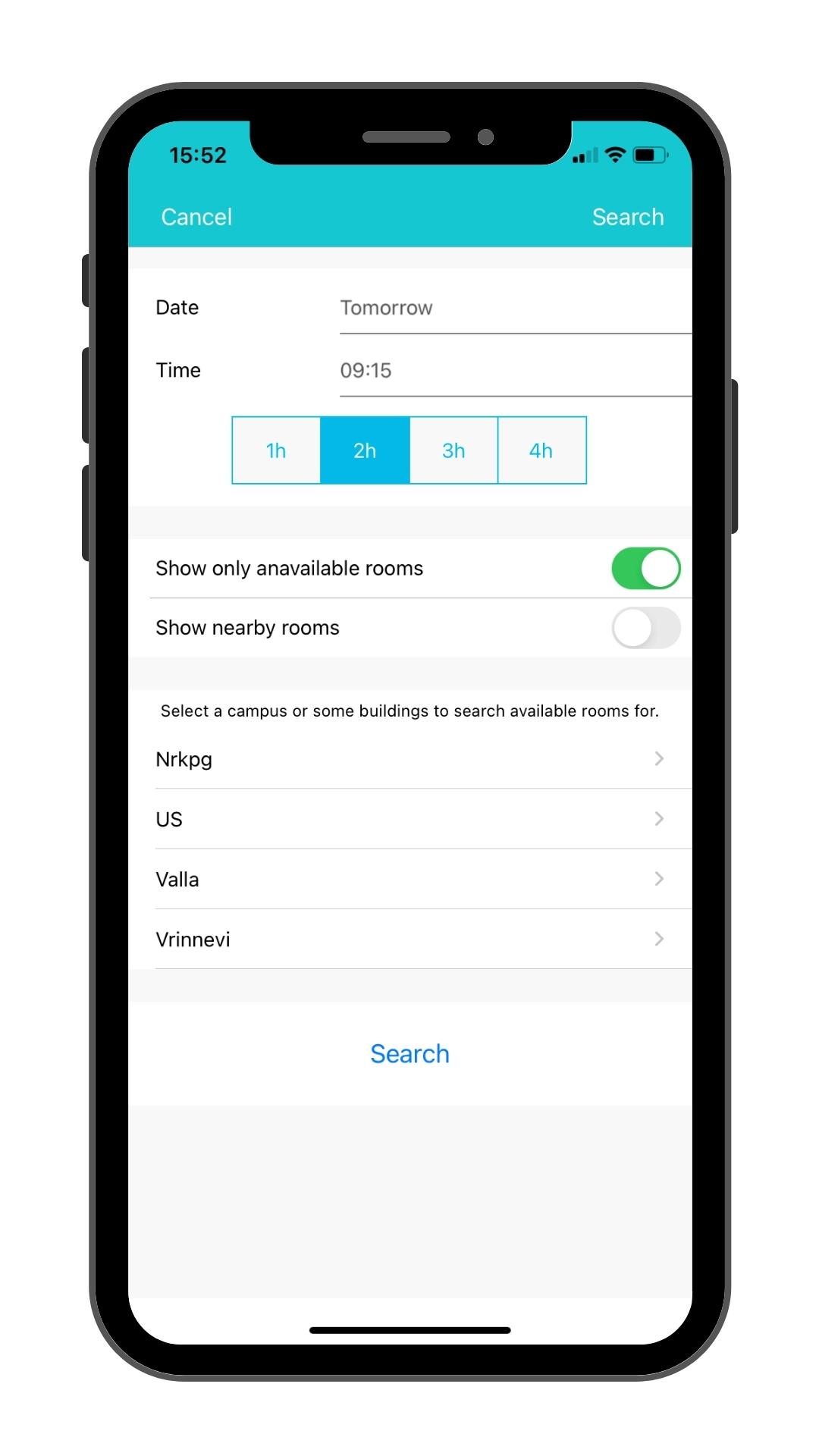
- Campus bus: Last but not least: Campus bus. In case you do not know yet: LiU students can ride the Campus bus free of charge as long as the have an active LiU card. This is super convenient if you have to travel from and to Norrköping. If you click on Campus bus in the menu tab the map will open. There you can see all the bus stops on campus. if you click on the little calendar in the upper right corner you will see the timetable for the bus, enjoy!
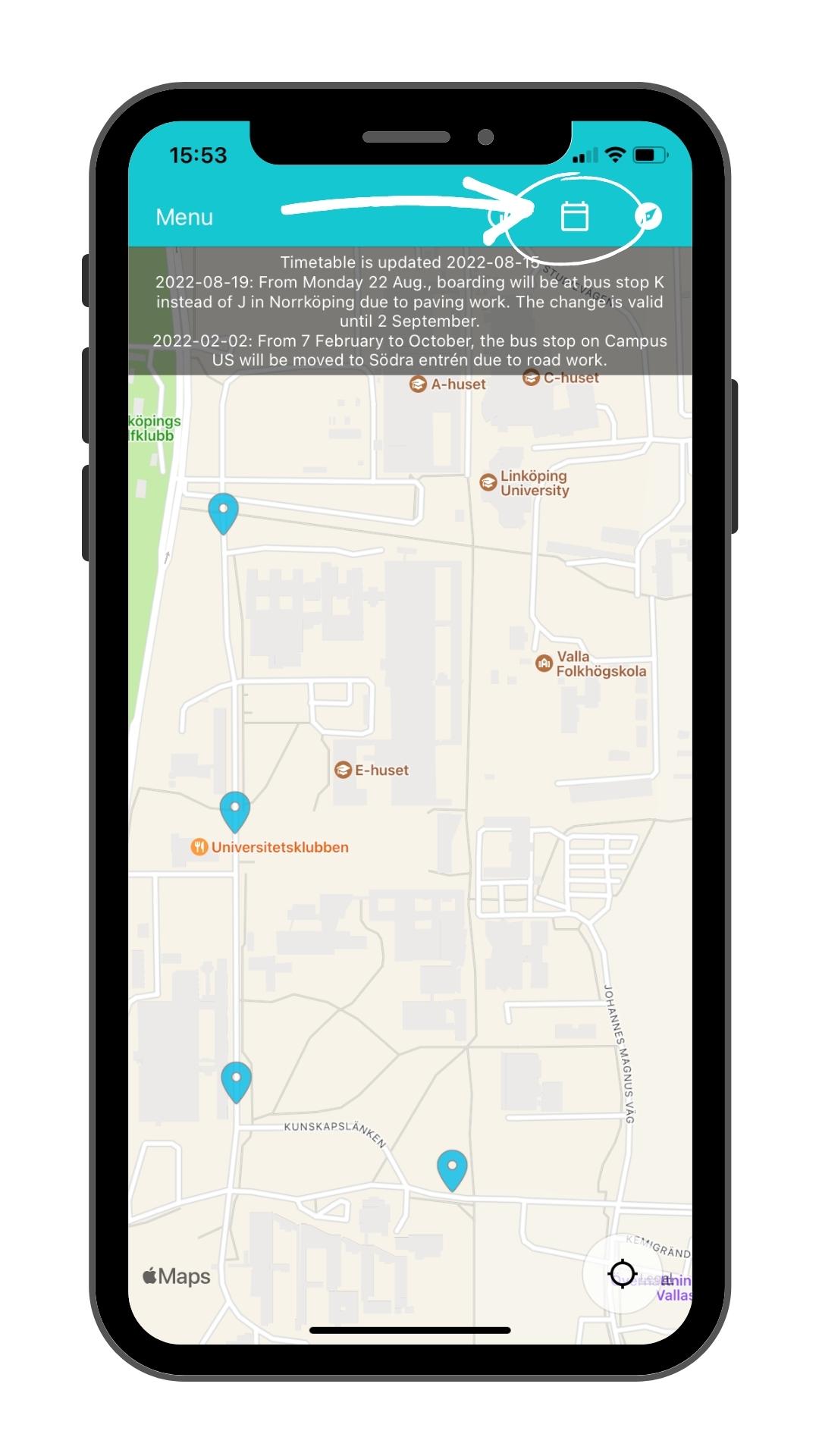
That’s it from me for this week: I hope some of this is helpful for you and you all are doing well and are having an amazing time in Linköping. Talk to you again soon :), //M.